Apple’s newest iPad Air is actually two Airs, both with an M2 chip, twice the base storage of the last model, and now available with an extra two inches on the Plus-sized screen.
Which begs the question. What does “Air” mean if not the lightest duty, and lightest weight device in a lineup? The latest Airs clock in thicker and heavier than the equivalently sized iPad Pro.
Get the best tools money can buy! Our Pro Tech toolkit is amazing!
www.ifixit.com/products/pro-tech-toolkit?utm_source=YouTube&utm_medium=ifixitchannel&utm_campaign=iPadAir13inchTeardown&utm_content=Description
Our FixMat will help you stay organized!
www.ifixit.com/products/fixmat?utm_source=YouTube&utm_medium=ifixitchannel&utm_campaign=iPadAir13inchTeardown&utm_content=Description
Chapters!
00:00 Intro
00:42 Heating and Removing the iPad Air’s display
01:36 Removing the battery on the iPad Air 13”
02:47 iPad Air 13” battery specs and comparison to iPad Pro 13”
02:54 Brackets and connectors hold down the Logic Board
03:18 Isopropyl Alcohol loosens the Logic Board
03:27 iPad Air 13” Chip ID
03:34 A glance at the Apple Pencil area
03:41 Speaker removal
03:56 removal and comparison
04:09 Final thoughts and score
Subscribe to our channel for all our latest teardown and repair videos!
www.youtube.com/subscription_center?add_user=ifixityourself
Follow us on Twitter: twitter.com/ifixit
Check us out on Facebook: www.facebook.com/iFixit
Get $10 off your first purchase: ifixit.ac-page.com/10-off





コメントを書く