📌TRAINING COURSES:
DAVINCI RESOLVE FOR IPAD: www.groundcontrol.film/ipad
PRO Compositing and VFX Courses: www.groundcontrol.film/pro-compositing-vfx-in-fusion
PRO EDITING WORKFLOW: www.groundcontrol.film/pro-editing-workflow-in-davinci-resolve
INTRODUCTION TO DAVINCI RESOLVE: www.groundcontrol.film/introduction-to-davinci-resolve
YOUTUBE EDITOR’S MASTER TRAINING FOR DAVINCI RESOLVE: www.groundcontrol.film/yt-editors-master-training
PRO COLOR GRADING IN RESOLVE: www.groundcontrol.film/pro-color-in-davinci-resolve
ADVANCED FUSION MOTION GRAPHICS TRAINING: www.groundcontrol.film/advanced-motion-graphics-in-fusion
DAVINCI RESOLVE 17 END TO END MASTERCLASS: www.groundcontrol.film/resolve-17-end-to-end
———————————————————————————————————————————–
Want some great Video and Music/SFX? Check out Artgrid and Artlist for some amazing royalty free assets:
Artgrid.io (VIDEO): bit.ly/31gT2ju
Artlist.io (MUSIC/SFX): bit.ly/3ayH9oL
———————————————————————————————————————————–
Lighting provided by GODOX
———————————————————————————————————————————–
So you’ve got Resolve on your iPad and you’re wondering how to take that experience to the next level. Well here are five reasons I think you should consider a speed editor as your next upgrade.
Continue the discussion on our SubReddit: www.reddit.com/r/CaseyFarisGC/
#GroundControl #DavinciResolve #DavinciResolve18






コメントを書く