Editing on my iPad Pro M1 and Adobe Lightroom. This is just one of many editing tutorials so watch out for new ones soon. I took this photo a while back in Copenhagen. Let me show you how I use point curve, color mixer and HSL to transform the image the way I have imagined it.
Download FREE Presets on my website: jurjax.com
Music from bit.ly/3nnsCp6 (FREE 30-day trial)
TIMELINE:
0:00 – The Gear I use
0:20 – Basic Settings
1:22 – Point Curve
2:12 – Color Grading
2:46 – Color Mixer (HSL)
3:50 – Effects
4:44 – In Depth HSL
5:30 – Final Touch
—————————
THE GEAR I USE
—————————
► CAMERAS
– Main Camera – amzn.to/3onsQdy
– Secondary Camera – amzn.to/2XgBmiE
– Favorite Full Frame Camera – amzn.to/2Vv4PIm
– Action Camera – amzn.to/2L7MLyL
► LENSES
– Best Budget Lens – bit.ly/3zXzJrX
– or amzn.to/3A2RmXo
– All time favorite Lens – amzn.to/3BXrL2H
– Or cheaper option – amzn.to/3A9f58w
– Best Portrait Lens – amzn.to/2JNqWnx
– Sharpest Lens – amzn.to/38iXX4E
– Recommended Landscape Lens – amzn.to/2MFvgGH
► AUDIO
– Music Library (FREE 30-day trial) – bit.ly/3nnsCp6
– Audio Recorder – amzn.to/3nkgEcv
– Shotgun Mic – amzn.to/3nn2ZRI
– Secondary Shotgun Mic – amzn.to/3ngVETL
► ACCESSORIES
– Drone – amzn.to/3A4suhQ
– Gimbal – amzn.to/3E9Laz9
– Pocket RGB LED Light – amzn.to/3z1iKDQ
– External Hard Drive – amzn.to/2YLRzR3
– SD Card of choice – amzn.to/38k5SP0
– Micro SD Card – amzn.to/399ywRY
For moody nature pictures I have shot check out my Instagram:
instagram.com/jurjax
#ipad #lightroom #editing
FYI I am Amazon Associate, which means that I earn a tiny commission if you purchase anything using these affiliate links. It costs you absolutely nothing but means a lot to me as you directly help me support this channel which allows me to create even more videos. So thank you for that.





コメントを書く