Skip the waitlist and invest in blue-chip art for the very first time by signing up for Masterworks: masterworks.art/dailytekk
Purchase shares in great masterpieces from artists like Pablo Picasso, Banksy, Andy Warhol, and more.
How Masterworks works:
-Create your account with your traditional bank account
-Pick major works of art to invest in or our new blue-chip diversified art portfolio
-Identify investment amount
-Hold shares in works by Picasso or trade them in our secondary marketplace
See important Masterworks disclosures: www.masterworks.io/about/disc…
—-
Paperlike: paperlike.com/dailytekk/
DAILYTEKK LINKS:
A favorite productivity tool: Jasper the AI writing assistant – bit.ly/jasperdotai
My main channel: bit.ly/3tpbVtb
My clips channel: bit.ly/2GoktKR
My podcast: bit.ly/3JEcLes
My crypto course: bit.ly/3Kc0Ncv
My Instagram: www.instagram.com/dailytekk/
My Twitter: twitter.com/dailytekk
Note: we use affiliate links.
—
APPS, WIDGETS & SERVICES MENTIONED:
– mymind – bit.ly/3pXiOAj
– Jasper – bit.ly/jasperdotai
– Typefully – bit.ly/3EUAoxH
– Countdown widget – apple.co/3KyqKSI
– Streaks – bit.ly/3vXz3Ci
– Not Boring Apps (Timer) – bit.ly/300tXFs
– Play: Save Videos Watch Later – apple.co/37K7Mv3
– Post It – bit.ly/3vTGhqz
—
TUTORIAL STEPS:
– First things first download some wallpapers you wanna switch between.
– Then, in the photos app, go to each wallpaper and hit the share button and add each one to it’s own album that you can look up later in the shortcuts app: I named mine things like writing focus or photo editing focus.
– Next go into settings and focus and make sure you’ve got all your focus modes setup and ready to go — and make sure to enable any custom home screens you want for each focus.
– Then pop into the shortcuts app and create a personal automation.
– Scroll down and select one of your focus modes.
– Select when turning on.
– On the next screen select add action and search for and select “find photos.”
– Choose add filter on the next screen and then choose the photos album with the wallpaper you want (that you should’ve setup earlier).
– Then at the bottom search for and select the “set wallpaper” action.
– Then hit the little arrow next to photos and turn off show preview and hit next and finally turn off ask before running and you’re done.
– Now just repeat the process for all your focus modes and get your widget added (and I added the widget to all my focus home screens so I can easily bounce between them all).
—
0:00 – Hey it’s Chris!
0:19 – My home screen overview
1:34 – A few great iPad widgets
5:21 – 3 web apps I can’t do without
6:27 – Masterworks
8:20 – My shortcuts setup
10:19 – Tutorial: change wallpapers with focus modes
13:11 – Dock setup






コメントを書く