This is the 2021 14in M1 Pro MacBook Pro. Apple’s first redesigned MacBook pro in 5 years. It’s got some massive gains in weight, size, and functionality. I’ve had this laptop since launch and we’re here to talk about this laptop and see if it’s worth it for you. Let’s get started with a little review.
– Try CleanMyMac X bit.ly/JimmyTriesWorld2021
– Learn more about CleanMyMac X bit.ly/CleanMyMacJimmy
Affiliate link to product mentioned:
M1 Macbook Air: amzn.to/2NQzhsx
M1 Macbook Pro: amzn.to/3G8h3Ix
Amazon Affiliate Links to Gear I use:
Sony A7S III: amzn.to/3jD0fxC
Vanguard Alta Pro 263AB Tripod: amzn.to/2O7V8Yn
13in Macbook Pro non-touchbar: amzn.to/2F4uz27
Philips Hue Light Strip: amzn.to/2VZq2EV
Godox SL-60W: amzn.to/37LsdT0
Rode VideoMic NTG: amzn.to/2RKHVrL
Time Stamps:
0:00 Introduction
0:21 Sponsor: CleanMyMacX
1:38 Physical Features
4:34 Personal Experiences and Performance
9:47 Apple Silicon Woes
11:23 Conclusion
The model I have here is the base model $2,000 14in MacBook Pro. The 14in Macbook pro is bigger than the previous 13in MacBook pros in both screen size and body. Overall the device is boxier, with significantly more ports, a Magsafe 3 port, 2 USB 4 ports, and a headphone jack on the left side, and on the right side it has an HDMI port, a USB 4 port and SD card slot. The lid has the usual Apple logo, but this time, a bit bigger than before, and the lid itself is now flat. The back is easily removable, making it easier to clean by unscrewing these 8 hex screws. When you open the laptop you can still open it with just a single finger, the hinge feels as smooth as older Apple laptops and when you close the lid you hear this audible but satisfying click. The display is bigger, has smaller bezels and there’s now this notch, similar to the iphone’s. It doesn’t have a face id, but there is an updated 1080p webcam in there that I’d like to think looks pretty good. The keyboard replaced the old shorter function row with full size keys, and Apple got rid of the touch bar altogether from the 14 and 16in macbook pros.
Let’s talk about personal experiences I had. I charge it maybe every 3 or 4 days. And that’s because these Apple silicon Macs are really good at sipping minimal power when they’re in sleep mode. And while the magsafe port is dedicated to charging, you can still charge the laptop via usb-c. The speakers on the MacBook pro sound great for a laptop and not what you expect out of a laptop at all. When doing casual things, like email, writing documents, and watching videos and movies, the laptop stays cold. And it really only starts to warm up when you’re charging the laptop, have a bunch of tabs open, connected to monitors, downloading massive files or video editing. The M1 Pro chip in the Macbook is fantastic. This applies to the original M1 as well, that chip already made Apple’s less expensive laptops feel super smooth but this MacBook Pro with the M1 Pro and 120Hz Display takes it to a new level. Personally, I think 120Hz is nice to have but not necessarily a game changer and 60Hz is good enough, but 120Hz definitely makes things feel even smoother than before. The Mini-Led display is a nice upgrade, but I feel it didn’t make a significant difference. Watching video content on the laptop is more immersive now because of it, but on higher brightnesses the halo “glow” of bright objects on dark backgrounds get more and more apparent.
Performance of the MacBook Pro is great, I ran into no issues with video editing multiple streams of 4K footage in FCPX and exporting video with the MacBook Pro is fast. My last video on the Pixel 6 Pro was 9:55 seconds long. And getting that ProRes 422 LT timeline exported into .264 for upload onto Youtube took only 10:35 seconds. Editing 24MP photos in affinity photo for my YouTube thumbnails is also smooth.Plugging in two 4K external monitors was absolutely no problem for it. The MacBook pro also does okay on gaming. On everyone’s favorite, Mac gaming benchmark, shadow of the tomb raider. It ran low settings at 720p and averaged 95 FPS. On high settings at 1920p, it averaged 48 FPS. But the perks of having these apple silicon macs, is that they do get access to the iOS library of apps.
Should you get the 14in MacBook Pro? It depends. If you’re a student or a person doing light work documents or photography then I really think you should look at the M1 MacBook Air instead. But If you’re someone who needs the extra power, and do things professionally, then I think this 14in MacBook Pro is a great machine for you. I think this is my go-to Mac recommendation for people who use their laptops to create things, or need a laptop with even better performance than the already fantastic M1 macs while still keeping the good battery life. It’s Apple’s most “Pro” laptop in a long time.





コメントを書く