Apple’s new 14 and 16″ MacBook Pros are GREAT for gaming, but is the 16-core M1 Pro chip enough or should you pay the extra $1,000 for the M1 Max chip? Let’s find out!
Get 25% OFF Crossover 21 using code MAXTECH25 ➡ www.codeweavers.com/store?ad=881;deal=MAXTECH25
Congratulations to the THREE winners of 1-year Crossover 21 license keys!
How to Install Windows 11 Games using Crossover 21 & Parallels 17 ➡ youtu.be/y_xEDBx_6EQ
New M1 Max Tech SoC Hoodie ➡ max-tech-store.creator-spring.com/listing/apple-m1-max-tech-chip
Like these MacBook Wallpapers? Download them here ➡ bit.ly/2WNc6Qw
Links to the new MacBook Pros on Amazon ⬇️
NEW 14″ MacBook Pro 2021 ➡ geni.us/qYardlV
NEW 16″ MacBook Pro 2021 ➡ geni.us/OuBRWv
In this video, we put both the 16-core M1 Pro and 32-core M1 Max GPUs to the test by playing a variety of popular games with the help of Crossover 21, as well as playing them on macOS itself using Rosetta 2 and native Metal.
For this video, we tested M1 Max Gaming in Rocket League, Diablo 3, Starcraft 2, World of Warcraft, Grand Theft Auto V, Dota 2, CS:GO, Path of Exile, Minecraft, League of Legends and The Witcher 3!
We played them on both of these GPUs and compared the FPS so you can make an informed decision on which one to buy!
If you enjoyed this video, please subscribe to help us reach 1 million subscribers before the end of the year! We would greatly appreciate it!
Timestamps ⬇️
16-core M1 Pro vs 32-core M1 Max – 00:00
How to install Crossover 21 to play Windows 11 games – 0:51
Crossover 21 License Giveaway Winners! – 01:47
Playing Rocket League (Crossover) – 03:06
Diablo III (x86 Rosetta) – 03:59
Starcraft II (x86 Rosetta) – 06:05
World of Warcraft (Native) – 09:27
GTA V (Crossover) – 11:52
Dota 2 (x86 Rosetta) – 16:09
Counter Strike: GO (x86 Rosetta) – 17:49
Path of Exile (x86 Rosetta) – 20:57
Minecraft (x86 Rosetta) – 22:28
League of Legends (x86 Rosetta) – 23:40
Witcher III (Crossover) – 24:50
Is the 32-core M1 Max chip worth it for gaming? – 26:13
Xcode Benchmark built for Max Tech by Maxim Eremenko ➡ github.com/devMEremenko/XcodeBenchmark
WeTest PerfDog is what we use to test FPS. Full mobile platform performance test and analysis tool: www.wetest.net/?utm_source=ga&utm_medium=YTEU-5
Max Tech Wallpapers ➡ bit.ly/2WNc6Qw
Buy one of our NEW T-Shirts to help support us! ➡ teespring.com/stores/max-tech-store
~~~~~~~~~~~~~~~~~~~~~~~~~~~~~~~~~~~
Shop on Amazon ➡ geni.us/wB2mWqd
Shop on B&H ➡ bhpho.to/2kfoI34
Shop on Adorama ➡ bit.ly/2R7qezq
10% off unlimited yearly music licensing on Soundstripe (what I use for all my videos) use coupon code “Max” here: soundstripe.grsm.io/e/6lv
Shot with (Amazon) ➡ geni.us/XE0r
Lens (B&H) ➡ bhpho.to/2DZerxL
Mic (Amazon)➡ geni.us/83CN3V5
If you enjoy our content please consider supporting us on Patreon. Even $2 a month helps us make more and better content for you!
www.patreon.com/MaxYuryev
-~-~~-~~~-~~-~-
PRIVACY POLICY and FULL DISCLOSURE:
°Max Tech is a participant in the Amazon Services LLC Associates Program, an affiliate advertising program designed to provide a means for sites to earn advertising fees by advertising and linking to amazon.com
°Max Tech is a participant in the B&H Photo Video affiliate program that provides an advertising commission if you purchase through our links.
°If you purchase something from our affiliate links will get a small commission with no extra cost to you. This makes it possible for us to make more videos. Thank you!
°We DO NOT collect, store, use, or share any data about you.
-~-~~-~~~-~~-~-






コメントを書く