Apple’s iPad and iPad Pro are incredibly capable devices, but multitasking can sometimes be difficult. In this video, I walk you through everything you need to know about multitasking and how it is getting even better in iOS 15. I show you the new changes to the multitasking view, the best new keyboard shortcuts, the multitasking menu, and much more.
Thank you to our sponsor for this video, Titan. Get started today at Titan.com/AI and get your first 3 months of expert investment
management for zero fees.
Chapters ➡
0:00 Intro
0:31 How Multitasking Has Evolved
0:49 Entering Split View (side-by-side)
1:22 New Multitasking Menu
2:14 Popover Windows
3:06 Sponsor TIME: TItan
5:19 Upgraded App Switcher
6:20 The Shelf
7:31 New Keyboard Shortcuts
9:13 App Library
9:44 Shortcuts app
10:32 Summary
Grab the lowest prices on Apple hardware:
Macs – prices.appleinsider.com/current_gen
iPads – prices.appleinsider.com/ipad
Apple Watches – prices.appleinsider.com/apple_watch
AirPods – prices.appleinsider.com/apple-airpods
Follow us on social media:
Twitter – twitter.com/appleinsider/
Facebook – www.facebook.com/AppleInsiderdotcom/
Instagram – www.instagram.com/appleinsider_official/
Download our iOS app: itunes.apple.com/us/app/appleinsider/id578462575
Get a free trial of the best music for your videos via MusicBed: share.mscbd.fm/appleinsiderofficial
—
For all the Apple tech news you’ll ever need, visit ➡ appleinsider.com
Our video gear ➡ kit.com/AppleInsider/video-production
—
—
New here? AppleInsider has been around since the 1997 covering anything, and everything Apple. This YouTube channel will give you the best coverage for anything Apple related. New MacBooks? We’ll cover them! New iPhones? We got you covered on that as well. Want to get the most out of your new Apple product? We’ve got videos to help you with that. Make sure to subscribe, comment, and share our videos!





コメントを書く