How to enable PS5’s Newest and Best Features, Update your DualSense without a PS5, and how to take advantage of the PS5’s features.
Checkout these MUST HAVE PS5 Accessories:
► Samsung Monitor: https://howl.me/chfXI74XqVu
► Samsung 43” QLED 4K VRR TV: https://shop-links.co/cg7Qwu1oqvM
► Samsung 980 Pro 2TB: https://shop-links.co/cf9TBaJsoyR
____________________
🔥 Get your sweet PSReady merch here 🔥
https://www.staypsready.com
🚨 Get your New PS5 here 🚨
PS5 Disc: https://shop-links.co/cg7tuoR5p3h
PS5 Digital: https://shop-links.co/cg7twV2lAPN
🕹 MUST HAVES 🕹
► Samsung 980 Pro 2TB: https://shop-links.co/cf9TBaJsoyR
► Samsung 980 Pro 1TB: https://shop-links.co/cf9TztMdOV2
► Dualsense controller: https://shop-links.co/cg7tydDabxS
► Charging Station: https://shop-links.co/cg7tU0jjkLy
► Media Remote: https://shop-links.co/cg7tUsjBhUq
► Samsung Monitor: https://howl.me/chfXI74XqVu
📺 BEST TVs 📺
► Samsung 43” QLED 4K Variable: https://shop-links.co/cg7Qwu1oqvM
► Samsung 43” QLED 4K: https://shop-links.co/cg7QyZUamJL
🎵 Where I get my music 🎵
https://www.epidemicsound.com/referral/6wuxc5/
MY GEAR:
► Camera Body: https://shop-links.co/cg7QDdZV462
► Favorite Lens: https://shop-links.co/cg7QDdMnzjE
► Video Light: https://amzn.to/3OK1qMM
► Microphone: https://amzn.to/3MCa3Ha
FOLLOW ME:
► https://twitter.com/staypsready
► https://instagram.com/staypsready
► https://tiktok.com/@staypsready
____________________
From Playstation Blog
“VRR will arrive globally through a PS5 console update over the next few days (make sure you are connected to the internet to receive the update). Once you’ve received the update, VRR will automatically be enabled for supported games if your PS5 console is connected to an HDMI 2.1 VRR-compatible TV or PC monitor. You can also turn it off under “Screen and Video” in system settings. As an added option, you can also choose to apply VRR to PS5 games that don’t support it. This feature may improve video quality for some games. If this results in any unexpected visual effects, you can turn off this option at any time. Please note that results may vary depending on the TV you’re using, the game you’re playing, and the visual mode you’ve selected for a particular game (if it supports multiple modes). For more details on VRR settings, check out this page:
https://www.playstation.com/support/hardware/ps5-4k-resolution-guide
From Push Square
“New PC Software Lets You Update the DualSense Controller Without a PS5. The DualSense controller for PlayStation 5 is an excellent pad used in conjunction with the current gen console, but it’s supported on PC as well. You’ll obviously get the best experience using the pad with its staple hardware, but if you play a lot on your computer, the DualSense is a solid option. The only trouble is that, to update the controller’s firmware, you need to hook it up to a PS5 first. Fortunately that’s no longer the case, as Sony has just released a Windows application that lets you forego the need for a PS5 and update the controller via your PC. Available to download through the official PlayStation website, you can install the app and then use it to get your DualSense up to date without needing to plug it into a PS5. Obviously, if you primarily play on a PS5, this won’t be of much use to you, but those who play games partly or wholly on PC will appreciate this little shortcut.To use the app, you’ll need to be operating on Windows 10 (64 bit) or Windows 11, have a measly 10MB of free space, and a free USB port in which to hook up the DualSense.”
By using our affiliate links we may receive compensation for purchases through those links.


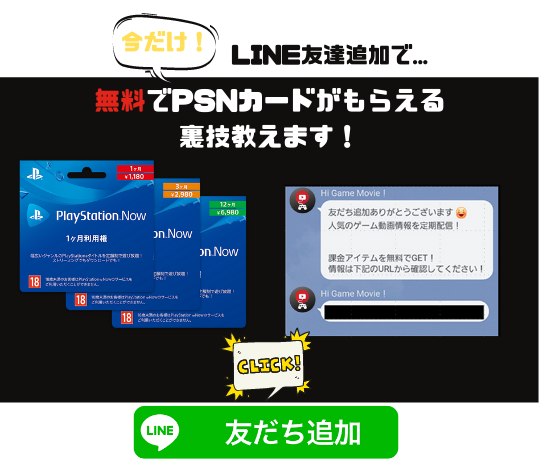

コメントを書く